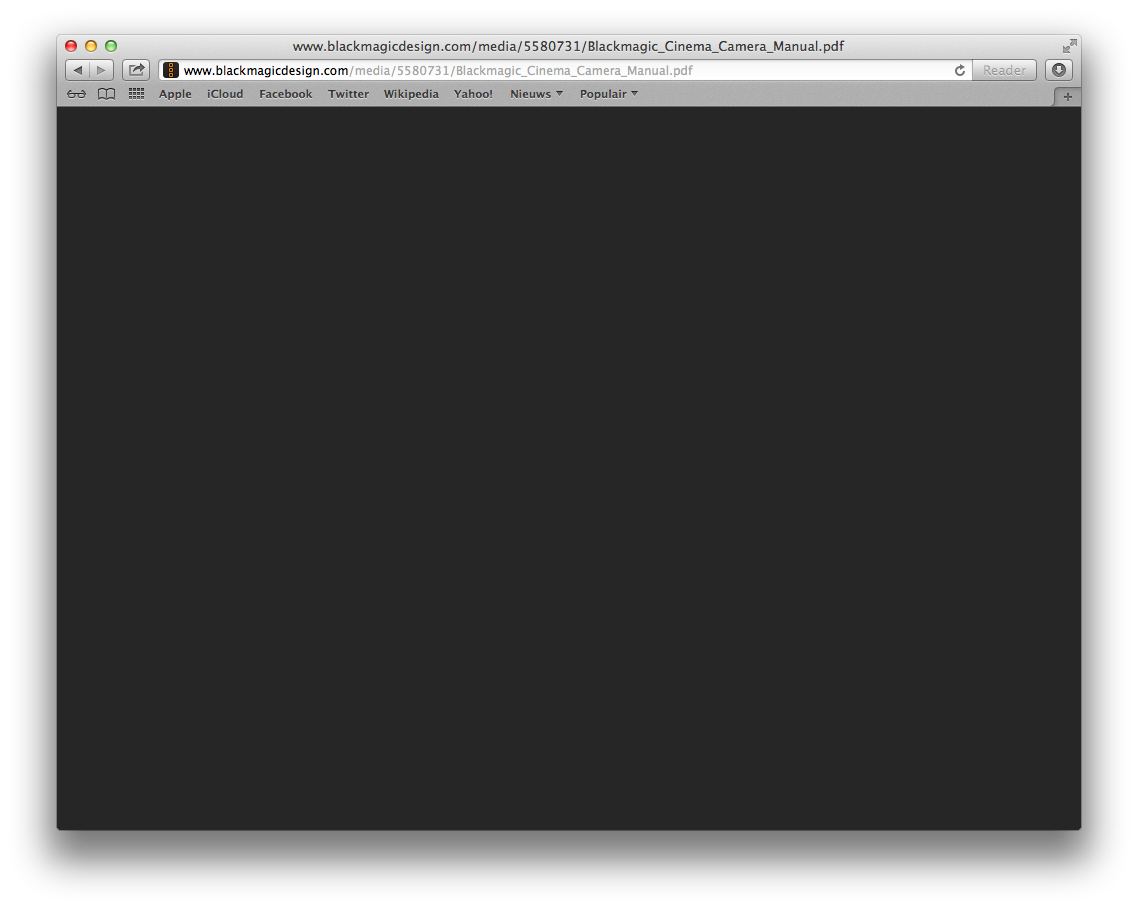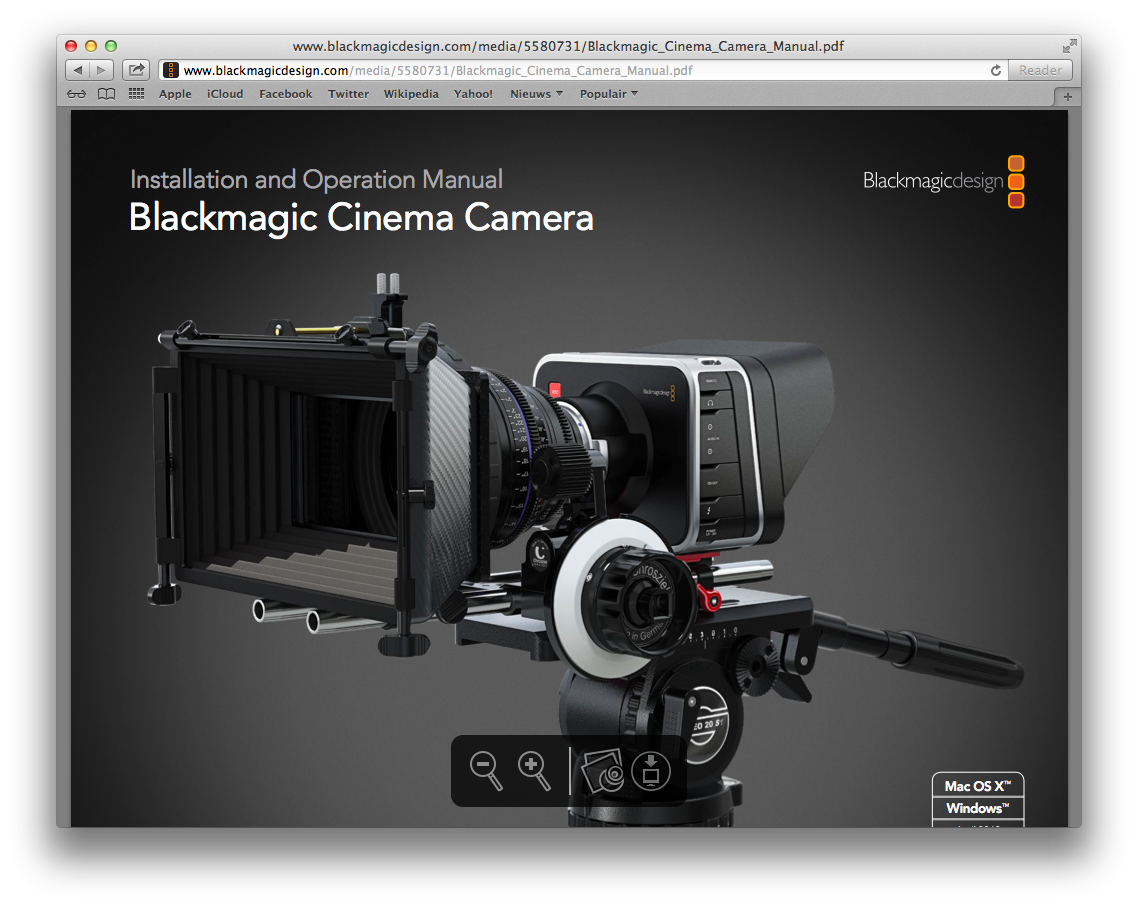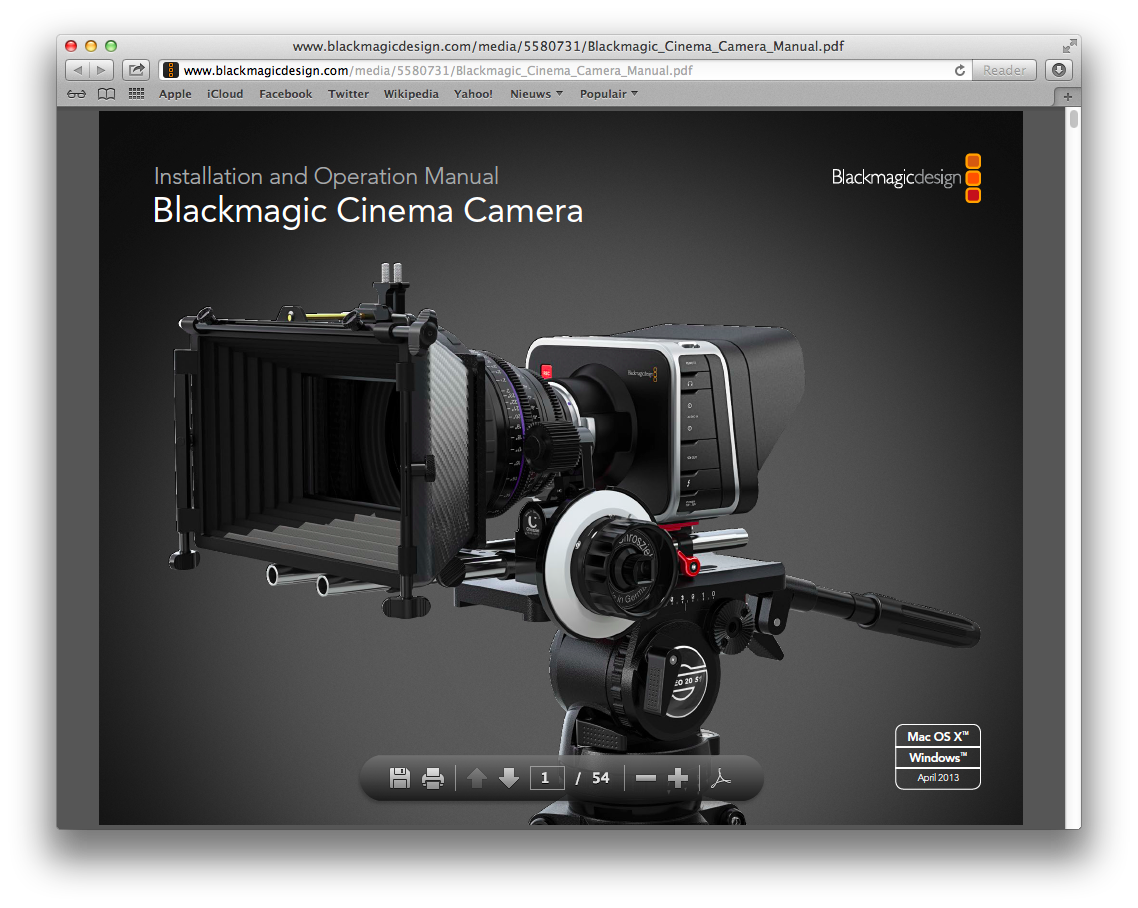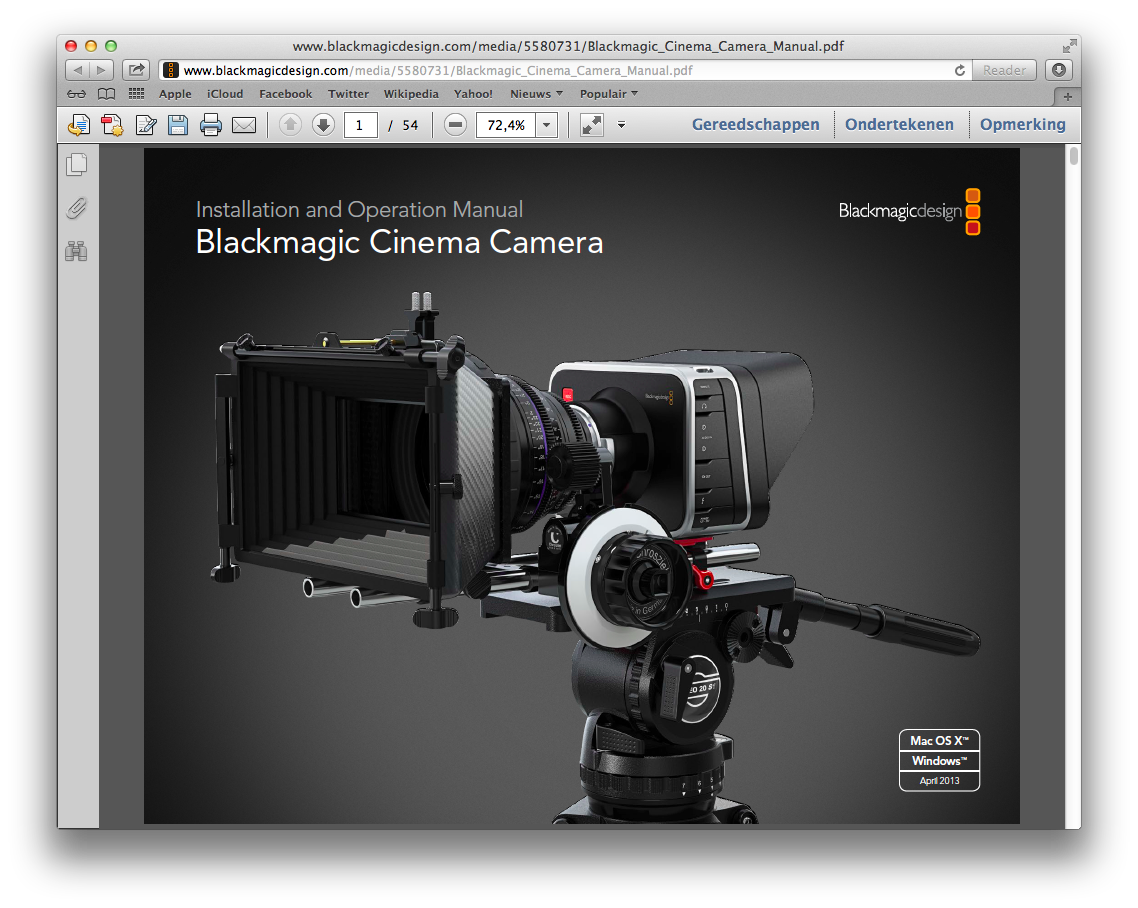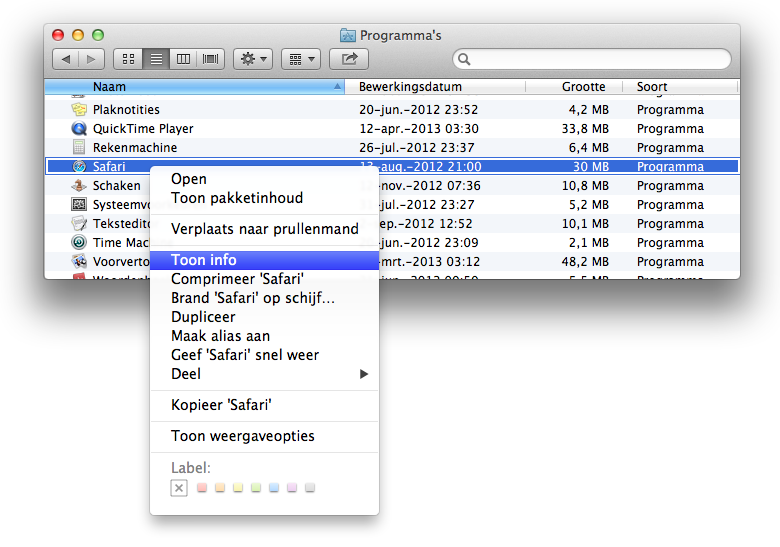Restricting Length of Filenames
Although current file systems such as HFS+ (used by Mac OS X) allow you to create filenames with a 255-character limit, you may want to limit your filename length if you intend to transfer your files to other operating systems. Earlier versions of the Mac OS allow only 31-character filenames, and if you want to include a file extension (such as .fcp, .mov, or .aif), you need to shorten your Mac OS 9-compatible filenames to 27 characters.
For EDL files, which may be stored on DOS-compatible disks, you should limit your filenames to eight characters plus a three-character file extension (.EDL).
Using Filename Extensions
Mac OS X and other operating systems can use file extensions when determining which application to open a file with, or what method of transfer to use for a network transfer. If you intend to transfer your media or project files to non-Mac computer platforms, you should use standard file extensions for your files. Some common file extensions include .mov (QuickTime movie file), .xml (XML file), .zip (ZIP compressed archive file), .aif (AIFF audio file), .wav (WAVE audio file), .psd (Photoshop graphics file), .jpg (JPEG graphics file), and .png (TIFF graphics file).
Adding Times and Dates to Final Cut Pro Project Names
When you make a backup copy of your project file, adding the date to the project name helps identify the file among the other saved versions. If you add dates to a filename, avoid using special characters like the slash (/), since that may be interpreted by Mac OS X as a file separator.
The Final Cut Pro autosave feature appends the date and time in the following format: ProjectName_03-21-13_1744. The filename here is a backup of a project called ProjectName. The date is March 21, 2013, and it was saved at 5:44 PM. Note that the name includes no white space. This filenaming convention is simple, consistent, and easily identifies the order in which the project files were created.
Using Multiple Hard Disks
If you have multiple hard disks and partitions, or volumes, that have similar names, they may cause problems during the capture process. Each hard disk should have a name that doesn’t contain the entire name of another disk or partition.
- Avoid filenames such as: “Media” and “Media 1”
- Create filenames such as: “Zeus” and “Apollo”